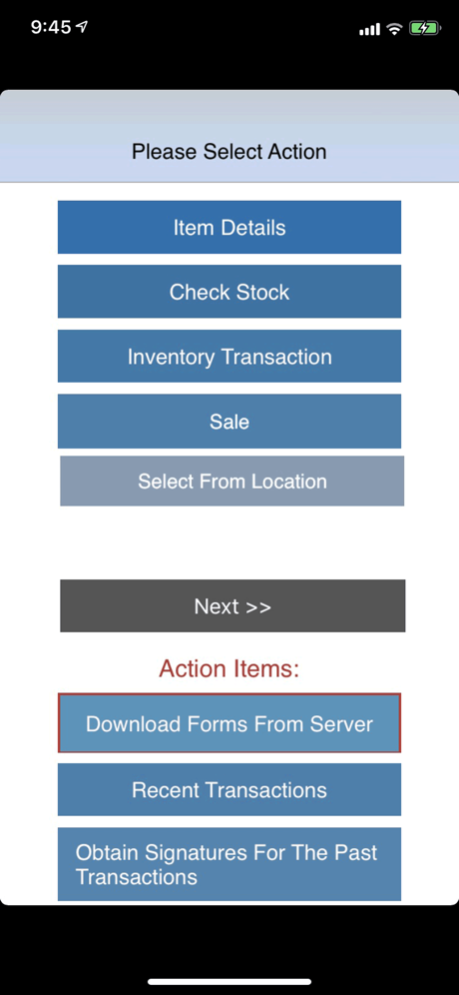QR Inventory 19.7
Continue to app
Free Version
Publisher Description
Efficient inventory and assets management with QR codes, barcodes or Bluetooth tags
* Use smartphones to efficiently check in, check out and look up detailed information on assets and inventory by scanning QR codes or barcodes with a smartphone. No bulky proprietary scanners are required - no matter how many people in your organization are involved in handling assets and inventory, they all have scanners in their pockets.
* Automate inventory and assets tracking further with the bulk scanning using Bluetooth beacon tags. Instead of scanning each individual asset or inventory item, click a button in the mobile application to scan all assets at once.
* Access accurate real-time inventory status, location and other details from anywhere using a smartphones.
* Track assets and inventory in multiple warehouses, remote job locations or employees. Transfer assets and inventory between locations.
* Adjust QR Inventory to your business model - create custom fields and transaction types that make sense for your business, define what you want to record and report.
* Never run out of inventory - set re-order levels and receive low inventory alerts.
* Access reports on inventory count, locations, transactions and usage. Filter reports by custom properties you created.
* Integrate QR Inventory with your internal systems and software.
Mar 9, 2024
Version 19.7
Added option to scan NFC inventory tags
About QR Inventory
QR Inventory is a free app for iOS published in the Office Suites & Tools list of apps, part of Business.
The company that develops QR Inventory is AHG Incorporated. The latest version released by its developer is 19.7.
To install QR Inventory on your iOS device, just click the green Continue To App button above to start the installation process. The app is listed on our website since 2024-03-09 and was downloaded 0 times. We have already checked if the download link is safe, however for your own protection we recommend that you scan the downloaded app with your antivirus. Your antivirus may detect the QR Inventory as malware if the download link is broken.
How to install QR Inventory on your iOS device:
- Click on the Continue To App button on our website. This will redirect you to the App Store.
- Once the QR Inventory is shown in the iTunes listing of your iOS device, you can start its download and installation. Tap on the GET button to the right of the app to start downloading it.
- If you are not logged-in the iOS appstore app, you'll be prompted for your your Apple ID and/or password.
- After QR Inventory is downloaded, you'll see an INSTALL button to the right. Tap on it to start the actual installation of the iOS app.
- Once installation is finished you can tap on the OPEN button to start it. Its icon will also be added to your device home screen.